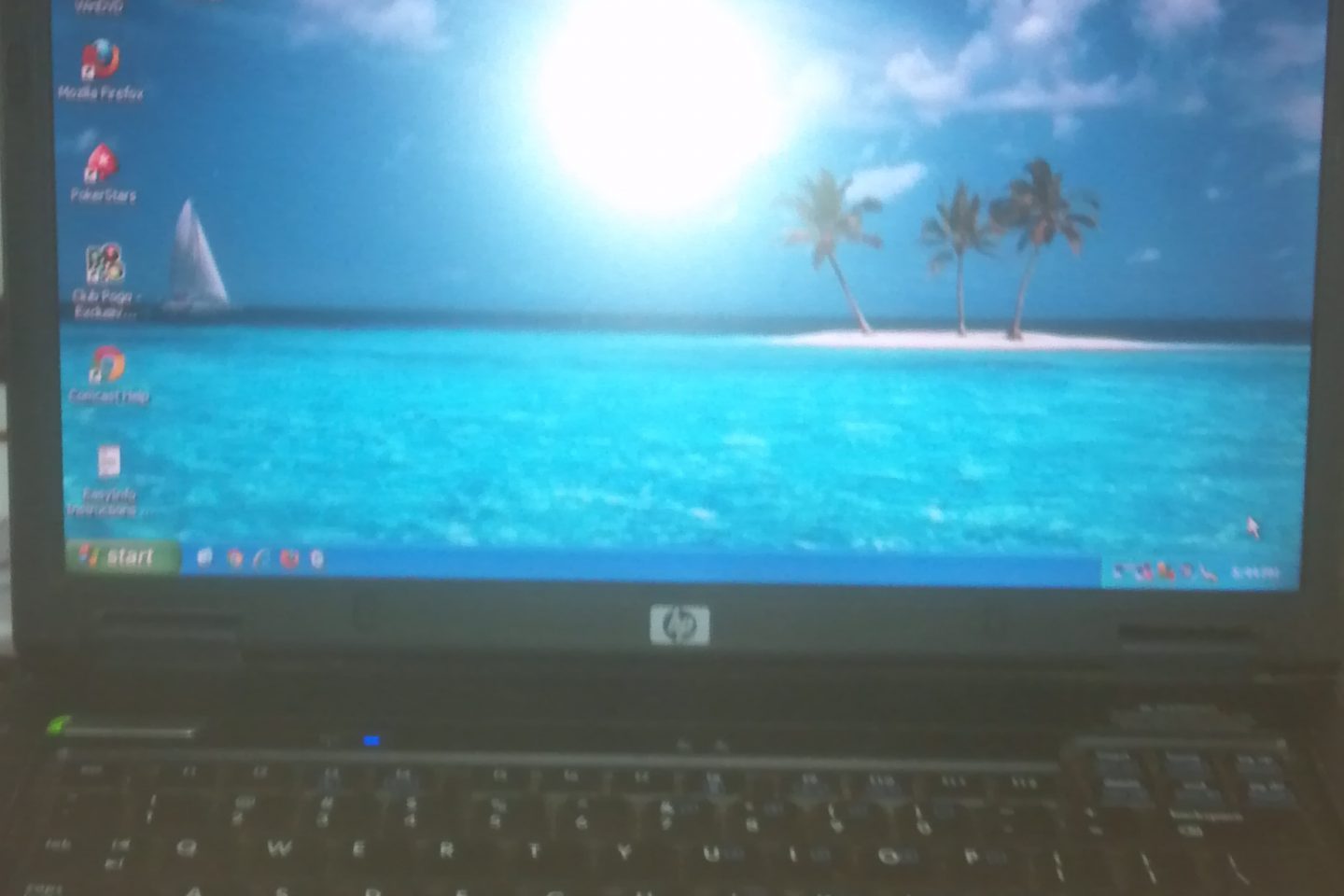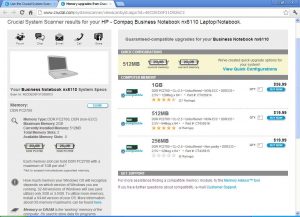After picking the computer up from my friend, I plugged it in and powered it up and discovered(much to my amazement) that the computer DID in fact work, it was just agonizingly slow. The computer looks like it has almost never been used before, although it was released in early 2005. (I found that out by Googling the computer’s model). The reason that the computer was so slow was the fact that it only had MB (1/4 of a GB) of memory installed! THIS was why the laptop “didn’t work”. This is a common issue with computers, at least the older ones, that were purchased off the shelf at your big box stores – they were shipped with barely enoug memory to run the operating system. This is a common issue that I run into, which is the purpose of writing this article.
Under-powered / under-equipped computers: A common problem
The computer in question is an HP Compaq (HP has acquired Compaq, in case you didn’t know that) nx6110. This is a laptop that HP was promoting as a “Business” notebook. The computer shipped with a Intel Celeron 1.40 GHz processor, 256MB of RAM (memory), a 15″ display, a 40GB Hard Drive, and a DVD ROM drive (not writable). There is nothing fancy about this laptop, as it is a very somber two-tone black and gray. As it turns out, this laptop is a stripped down version of the model HP was promoting, which you would commonly find in places like Walmart or those rent-to-own stores. Sadly, this computer still retailed at $999.00 – even more if it was purchased rent-to-own.
Now according to Microsoft, in order to properly run Windows XP, you need a MINIMUM 233 MHz Pentium processor, MINIMUM 128MB of RAM (which Windows will use approximately half of), and 1.5GB of free space on your hard drive. This computer was under powered as soon as my friend purchased it!
[button link=”http://support.microsoft.com/kb/314865” color=”#630303″ size=”2″ style=”1″ dark=”0″ target=”blank”]Click Here to view Microsoft Windows XP System Requirements [/button]
How do you know much memory a computer is capable of?
The computer is running good right now at 512MB, when I tell my friend that he can have this computer back in like new condition for about $75 in parts, he will be ecstatic, as he thought the computer was dead.
Moral of the story:
Before you give up hope on your older slow computer, check with a computer repair person ( preferably me 🙂 ) and have your system analyzed, chances are you may just need a memory boost and a clean up. It can save you quite a bit of money!
Upcoming Articles:
[list style=”settings”]
- Hard Drive Space vs RAM: What’s the Difference?
- Should I Repair My Computer or Buy A New One?
[/list]
If you have a question or topic you’d like addressed, please make sure to visit the Contact Page and drop me a line!